Industry Specific
Market Sectors We Serve
JOMAR Industry Specific Software ERP Solutions support a base of innovative Manufacturers and Distributors that provide products and services to a wide range and diverse set of markets. Many JOMAR clients are Industry leaders in the markets they serve.
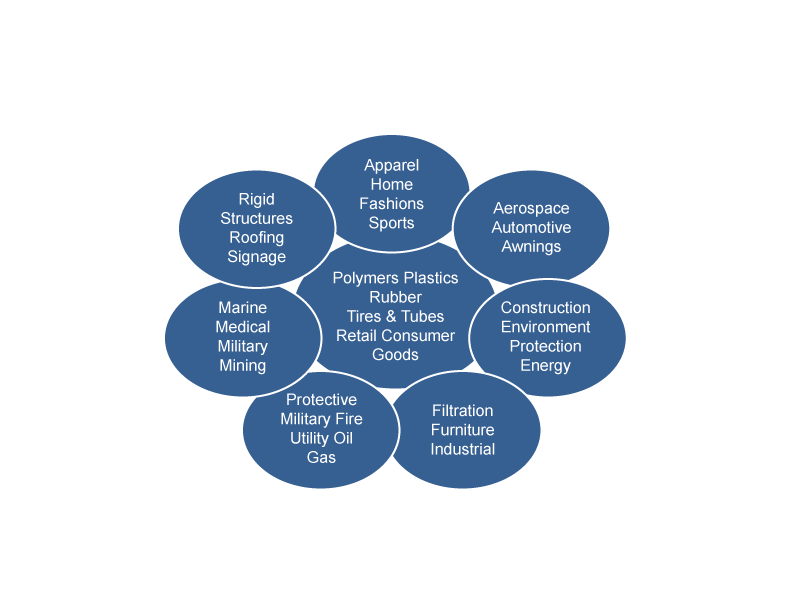
Distribution and Supply Chain Solutions
The JOMAR Distribution and Supply Chain Solution includes Configurable Business Rules and core functions to manage the full business processing cycle in a Distribution and Warehousing Operation. The flexible Enterprise configuration supports any combination of Centralized, Regional and Branch warehouse locations.
Call Center Order Entry, Web Site Shopping Cart same day shipments, EDI Retail and Automotive Releases are fully integrated and supported by automated inventory allocation and creation of distribution releases that are routed to the warehouse closest to the customer for shipment.
The system functions include replenishment planning, configurable rules for auto allocation, movement of material, scheduling of resources, dynamic configuration of wave releases, fabrication and final picking/packaging to detail customer specifications such as those required in the Retail Industry.
The system supports pick and pack operations, bulk goods and roll goods. Roll goods can be cut and/or slit, packed into a carton and palletized, stacked on a pallet or shrink wrapped individually for final shipment to the customer. Cartons and Pallets can then be loaded into containers and tracked by container for domestic or international shipments.
JOMAR Distribution and Supply Chain ERP core processes are flexible and configurable providing Distributors with the ability to adapt their operations to fabricate and distribute products.
Prior to Final Delivery products can be processed through a further series of Industry Specific Fabrication steps, such as Cutting, Slitting and Customer Specific Packaging for final shipment.
Demand for products can come from a Multitude of Channels such as Automotive Releases, Internet Portals and Web based Customer driven eCommerce sites.
JOMAR Supply Chain consolidates and fully integrates the Multi-Channel Demand Stream with all of the Customer Service, Procurement, Outsourcing, Inventory, Manufacturing and Distribution Planning applications ensuring full visibility across the Enterprise.
Distribution and Supply Chain Overview
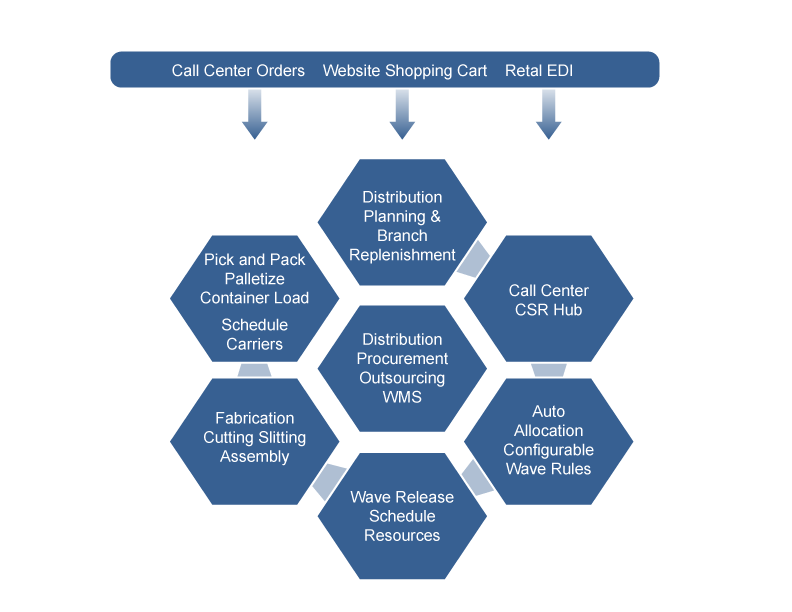
Hide
Startups to SME to Global Operations
The Distribution and Supply Chain application has been implemented across organizations of all sizes from Startups to SME and Global Multi-Site operations.
The system functions have proven abilities to Scale cost effectively and support the increase in users and processing power as an organization expands. The functions can be activated as required to support the increased complexity of real time integration and connectivity requirements for growing companies such as:
- Customer driven e-commerce web portals and EDI
- Vendor Portals for sourcing of raw materials
- Subcontractor Services
- Managing and tracking manufacturing across multiple facilities in different locations
- Transferring finished goods to multiple distribution points for final shipment
The system provides the ability to simplify and easily manage the Enterprise Entity setup and configurations as it transforms and adapts to the expansion of its existing operations, acquiring of new business units or merging of existing operations to streamline and reduce overall operating costs.
Multi-Channel Demand Stream Consolidation
Customer Demand for products and services can come from a Multitude of Channels and media such as Automotive Releases, Internet Portals, online Web based Customer driven eCommerce sites and Retail EDI.
JOMAR ERP consolidates and fully integrates the full Multi-Channel Demand Stream with all of the Customer Service, Purchasing, Outsourcing, Inventory, Manufacturing Planning, Tracking and Distribution applications providing Full Visibility across the Enterprise.
Digitizing the Distribution and Supply Chain
Your content goes here. Edit or remove this text inline or in the module Content settings. You can also style every aspect of this content in the module Design settings and even apply custom CSS to this text in the module Advanced settings.
Distribution and Supply Chain Analytics
Your content goes here. Edit or remove this text inline or in the module Content settings. You can also style every aspect of this content in the module Design settings and even apply custom CSS to this text in the module Advanced settings.
Digital Transformation
Digitizing of data, documents, internal and external communication to streamline, automate and eliminate manual processes is supported throughout all of the system functions. Customer Acknowledgments, Quotations, Packing Slips, Bill of Ladings and Invoices can be generated and archived for future reference or e-mail. Documents, such as vendor invoices can be scanned into the system and attached to Vendor Accounts.
RF and RFID barcode scanning automates and streamlines process flows in Distribution picking, packing and palletizing, Warehousing, Inventory Management, and Purchasing. Work flow event triggers can be configured to automate communication with e-mail alerts and messages.
Vendor and Sub-Contractor Portal
The JOMAR configurable Portal Technology connects vendors and sub- contractors to fully integrate the manufacturing and supply chain. The Vendor Portal provides Manufacturers and Distributors with the ability to:
- Onboard Vendors and Sub-Contractors quickly and efficiently
- Issue and Monitor Bids and Request for Quotations
- Review Purchase Order and Status of In-Transit Goods
- Monitor Status of Sub-Contractor Work-In-Process
- Issue Bar Coded Documents to Suppliers and Sub Contractors
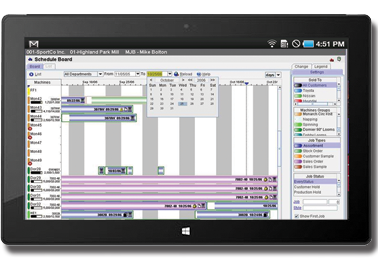
Hide
Visual Schedule Board
The Visual Schedule Board integrates workflow management and links customer-purchase-work orders to inventory availability, work-in-process and machine schedules providing managers, buyers and shippers with real-time information to improve customer services.
The Visual Schedule Board can be configured and modified for activity scheduling by department and reinforced with workflow management for event-triggered action messages and e-mail notifications.
- Field Services crew scheduling and coordination of job site activities in Utilities and Construction
- Manufacturing Execution System
- Supply Chain Management with tracking (over the internet), order/shipping status and inventory levels at the subcontractors’ location
- Product design and development
- Customer services, purchasing, suppliers and subcontractors
- Warehouse and distribution centers
- Preventive Maintenance and Repair
To increase visibility of job schedules across departments, the WIP Board provides for sales order inquiries by order line items linked to work orders, customer ship to, sold to and credit information. The user can also search by customer top accounts, departments, machine groups, job type and job status.
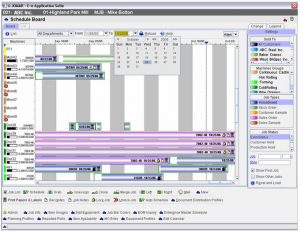
- Forward and Backward Scheduling of work orders from ‘Timeline Guide’
- Orders can be split across multiple machines or merged onto a single machine
- Machine time can be ‘locked-in’ on a customer or order basis and ‘unlocked’ for rescheduling
- Multi-level bills of material and process/routings are supported across multi-plant operations
- Job duration and end-date algorithm consider downtime for all calendar types and settings
- Standard weekly schedules with daily overrides are provided for ease of use
- Grab, drag and drop a single or group of scheduled work orders
- Vertically shaded bars represent machine downtime, weekends, holidays and vacation period to allow for scheduling between non-working days
- Machine and product specifications are accessible for on-line scheduling override
- Dependencies are visually identified and adjusted in a ‘what if’ scenario
- Viewing and booking of unscheduled machine time
Set-up by Department and Cost Center
- Equipment Setup – machines that belong to machine group with manufacturing parameters and capacity in hours/days
- Bill of Material/Process Sheet Set-up – for each work order there should be an associated BOM and Process sheet with quantity and time that determine capacity and schedule requirements
Schedule Board Set-up and Definitions
Timeline can be set in days, hours, half hours and minutes
Calendars can be set at the plant, department, machine group and/or machine level
Machine List Filter allows for selection by department, machine group list, work order and linked work orders.
Legends can be defined and selected by job (work order), product, customer purchase order, job type and sales order type (i.e. domestic or export order, etc.). Users can also define legends for selecting and locating work orders on the Visual Schedule Board.
- Selection of Job Status Category have drop-down combo-box to associate a different color for each status: job closed, running late, job (scheduling) conflict and (job) to be scheduled
- Select Job Type Category for: stock order, customer sample and sales order by associating a different color with each entry
- Define Machine Group and Customer Colors
Distribution Planning
Distribution Planning is fully integrated with the Multi-Channel Demand Stream Consolidation process, Forecasting, Customer Service, Purchasing, Subcontractors, Supply Chain Partners, and Inventory.
A Global Planning cycle can be initiated for all Distribution Centers, Warehouse and Supply Chain partners across the Enterprise. Configurable Replenishment Rules generate Purchase Orders to Supply Chain Partners, Subcontractor Services and suggested Transfers of Inventory to between Branch locations.
Planners can review Suggested Orders and Release Purchase Orders to Suppliers and Subcontractor Services. Distribution Centers can also initiate replenishment planning runs to optimize inventory levels for the warehouses that they manage and control.
Call Center CSR Hub
Call Center Customer Hub
- Draft Orders
- Order History
- Popular Items
- Frequently Ordered Items
- Return History
- Contacts
- Linked Customers
- Entry of Draft Orders for Pending Customers
Order Creation from Customer History
- Previous Orders
- Frequently Ordered
- Popular Items
- Take and hold a draft order by “Call Number” for later approval
- Promotional Items
- Cross-Sell Items
- Up-Sell Items
- Alternative Items
- Automatic Allocation of Inventory
- By Item
- By Full Roll or Cuts
- By Item
Customers Pending Approval
- Options to enter a sales order request for a new/pending customer for later approval
- Option to view and approve orders for pending customers
Call Center Configuration
- Customer Branch
- Linked Item
- Promotion Item
- Pending Customer
Third Party Software Integration
- Shipping
- Taxes
- credit card payment
- address validation
- E-commerce / Shopping Cart
Purchasing and Outsourcing
Distributors can connect and Source Goods from worldwide vendor locations. Purchase Order in-transit goods can be re-allocated to Customer Specific Sales Orders supporting direct vendor shipment to customers. Pre-allocated Sourced Goods received at Distributor warehouses can also be processed immediately and released for same day shipment to customers.
Purchasing and Sourcing are fully integrated with Purchase Requisitions, Receiving, Vendor Invoicing, Inventory, Fabrication Work Orders, Visual Schedule Board, Distribution Planning, Accounts Payable and General Ledger.
Purchasing supports processing of all inventory item types, bulk, lot, roll and serialized. Item purchase costs for Capital Projects, Expenses Items and production materials are tracked and integrated with Costing and Financial Management.
Wave Configuration, Release and Scheduling
- Release Orders By Wave
- Dynamic/Configurable Wave Rules
- Generation of Tasks associated with a Wave
- Assignment of Tasks to individual Resources
- Report Start and Stop times on assigned tasks
- Task assignment based on configurable resource rules
- Zone assignment by Bin – Picking sequence and Put-away sequence
- Transfers between branches
- Pick Reporting and Processing
- Cut and Packing reporting stations
- Automatic Wave Release
- Option to schedule waves based on wave type for selected days and times
Disribution Center Hub
The Distribution Center Hub consolidates all functionality to manage, release, schedule, fabricate, pack and ship goods. Distribution Center Staff with proper authorization can revise releases, inventory allocations, substitute items, adjust truckload shipment and split releases to accomodate multiple trcuks or carriers to meet shipment dates. All changes made to warehouse releases are automatically updated on Customer Order status for Customer Service Reps.
Functions can also be configured to restrict operator access to the specific functions required to perform their tasks such as picking, packing, palletizing, transferring goods, generating bar coded labels, packing slips and Bill of Lading documents.
Fabrication at The Distribution Center
Multi-level Bill of Material and Process/Routings can be used to define a simple single level Fabrication process or a more complicated Final Assembly where multiple parts and components are combined prior to final packaging. Work Orders can be generated, along with barcoded documents to control the material flow and manage inventory. Product Costing is supported by integration with the Bill of Material and Process Routings to accurately calculate value added cost and margins for fabricated goods.
Procurement and Outsourcing
Your content goes here. Edit or remove this text inline or in the module Content settings. You can also style every aspect of this content in the module Design settings and even apply custom CSS to this text in the module Advanced settings.
Warehouse and Inventory Management
- Visibility
- Tasks Assigned by Resource (Picking, Movements, Put-away, Cutting, Packing)
- Roll Cutting Schedule
- Packing Schedule
- Bin Status
- Resource Profile
- Truck/Cart Profile
- Zone Profile
- Shipping Manifest process
- Transfer Receiving process
- Warehouse and Distribution Configuration
- Task Maintenance
- Linked to BOM Activities to measure performance (Standard vs. Task reporting)
- Wave Rule Maintenance
- Bin Size and Zone Maintenance
- Resource Maintenance
- Truck/Cart Maintenance
- Task Maintenance
Consolidated View of Inventory Across Multiple Branches
- Open Orders by Item
- Inventory By Branch
- Inventory by Warehouse
- Piece level Inventory
- Barcode and RFID Tracking through all material receipt and shipping processes
Roll Goods Processing
Roll Goods Processing can be implemented independently or with a sub-set of JOMAR ERP Modules and integrated with third party software solutions for plastic, rubber, paper, steel coils and cables.
Roll Goods for Industry Sectors
- Rolls of engineered performance materials for ballistic, fire and chemical protection
- Performance fabric rolls for technical and industrial textiles, furniture, awnings, upholstery, automotive, marine, sports, medical and hygiene products
- Fabric Rolls by style for home fashions and apparel/sewn products
- Rolls for Floor Covering (i.e. carpets, matting, vinyl and laminates)
- Plastic Rolls for industry and consumer packaging
- Paper Rolls for forestry products
- Steel Coils with tracking by heat number in Steel Service Centers
- Wire Spools, Reels, Coils and Rolls – screening, netting and mesh fabrics for windows or doors, sun control fabrics and construction reinforcement materials
- Cables and Wire Coils for electric power transmission lines, communications networks and fiber optics
Roll Goods Processing Software Functions
- Assignment of rolls or steel coils to customer orders
- Manufacturing order allocation of assigned and unassigned rolls or coils
- Inventory availability by quality of roll, coil and cable across plants and warehouses
- Bill of material, recipe formula and dyelot management
- Product and machine specifications, laboratory specifications and quality control tests with test history by lot, roll, coil and type of cable
- Cutting and slitting rolls and steel coils with traceability to original parent roll or coil
Mobile RF and RFID
Financials
JOMAR Financial Management Software is an integrated suite that includes General Ledger, Accounts Receivable, Accounts Payable and Bank services integrated with the full suite of Manufacturing and Distribution Applications.
- Electronic bank reconciliation – processing of electronic bank information to support check reconciliation
- On-line check reconciliation with automatic posting to General Ledger
- Simplified set-up of financial statement format via identification of accounts by ‘Wildcard’ and ‘Range’ combinations
- On-line (summary and detailed) financial statement inquiry with journal postings for supporting detail
- Dynamic mix and match of financial statement column layouts to account statement formats
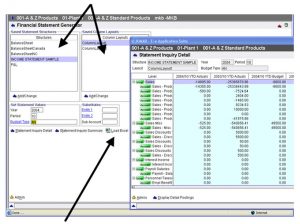 Automated load to Excel for subsequent reporting.
Automated load to Excel for subsequent reporting.
- Full Intercompany transaction processing with all financial software modules
- Powerful ‘As of’ reporting for Accounts Receivable and Accounts Payable to support auditing requirements
- Account history of all postings in financial modules
- Reprint capability for posting reports
- Seamless integration of financial software modules with the manufacturing and warehouse distribution modules
- Drill-down from GL, AR and AP transactions to Inventory, sales and purchasing source documents
Documents can be scanned, stored, retrieved and appended to important accounting or legal records
Multicompany Financial Consolidation – reporting of alternate groupings for multinational business operations at a selected currency:
- Automated elimination entries
- User defined direct-subsidiary discount linkages
- Unlimited number of user-defined consolidation scenarios
- Rollup capability for automatic summarization of accounts within the consolidation company with drill-down to account
- Consolidation across multi-currency companies to a common reporting currency
- Multi-currency for GL, AR and AP integrated with financial reporting
- Extensive multicurrency intercompany transaction processing. Automatic exchange rate calculations support intercompany journal entries involving companies with different domestic currencies
- Inquiries support presentation of both domestic and foreign currency amounts
- Streamlined journal entries in foreign currency with automatic calculation of domestic equivalent based on currency table
- Computer generation of unrealized exchange gain/loss postings with automatic reversal
- Capability for a customer to carry invoices and credit memos in any number of currencies at any one time
- Capability for a vendor to carry invoices in any number of currencies at any one time
- Automatic posting of realized exchange gain/loss cash application for multi-currency invoices
- Check Run allows for any currency with automatic posting of realized exchange gain /loss for multi-currency payments
- MS Excel and Word documents are linked to journal entries, invoices, credit memos, adjustments and other accounting transactions
- GL, AR and AP applications export data to Microsoft Excel for reporting and graphic analysis of financial information
- Upload of budgets from Excel
OUR CUSTOMERS MARKETS AND PRODUCTS
Automotive
- Assemblies
- Molded Parts
- Interiors
- Tires
Aerospace and Advanced Composites
Awnings and Rigid Structures
Construction
- Roofing Material
- Road Surface Reinforcement
Consumer Goods
Environmental Protection
- Filtration Air and Water
- Oil Booms
- Soil Erosion Prevention
- Reservoir Water Preservation Lining Barriers
- Recycling Plastics
Fire Protection
Geotex and Geosynthetics
Military Products
- Camouflage
- Inflatable Boats
- Infrared Reflective Materials
- Soft and Hard Body Armor
Marine
Medical
Mining
Plastics
Polymer
Sealants and Adhesives
Sports
- Athletic Footwear
- Hunting & Hiking Apparel
Industry Specific ERP Functionality
Automotive Release Processing
Fabrication and Assembly
Make to Order Job Shops
Process and Repetitive Manufacturing
Polymers and Plastics
Roll Goods, Slitting, Cutting and Tracking
Steel Coil Processing and Tracking
Technical and Performance Textiles



